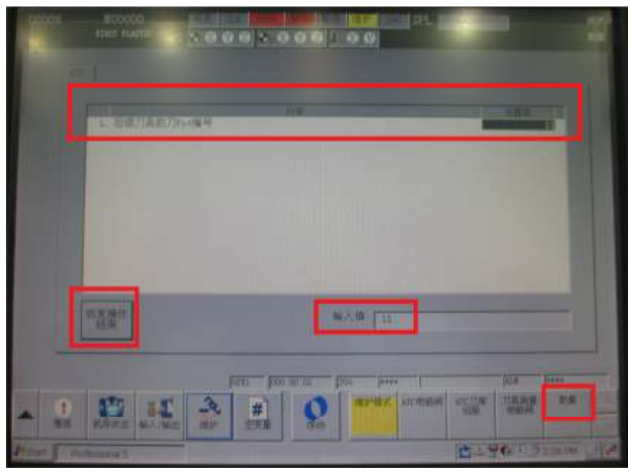Step 1: Click on the triangle symbol in the bottom left corner;
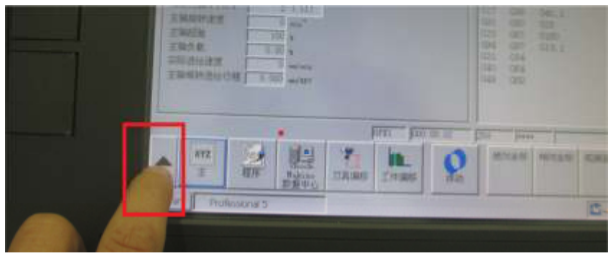
Step 2: Click the "Maintenance" touch button to enter the maintenance interface;

Step 3: Enter the maintenance interface, such as opening "Maintenance Mode" and displaying the ATC screen;
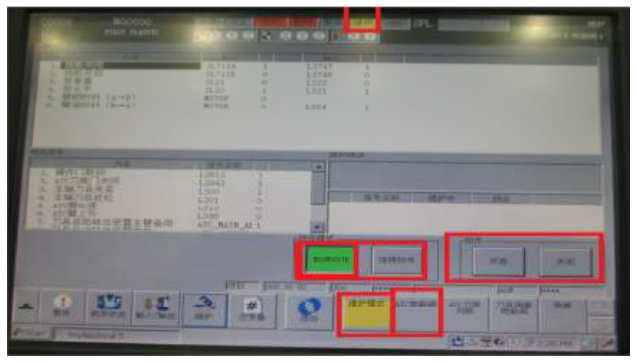
Step 4: Enter the tool magazine servo interface, where the first reset can be processed;

Click on "Little Hand", press"Forward"or" Reverse "

Step 5: Enter the maintenance operation screen of the tool setting instrument;
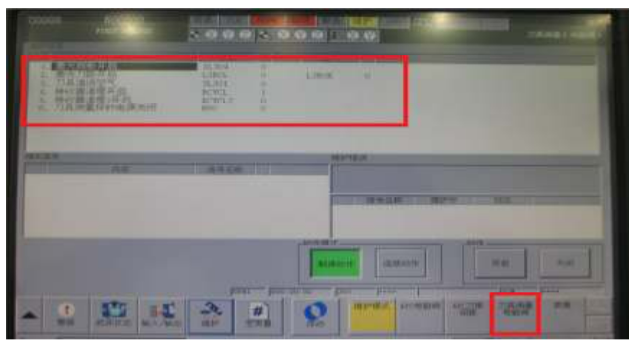
Step 6: When the maintenance mode operation is completed and everything is restored to its original state, it is necessary to confirm whether the spindle tool and backup tool are consistent with the actual situation. Then, enter the "Data" interface to modify and click "Restore Operation End". Otherwise, once the machine tool automatically changes tools, an alarm will be triggered.