How to perform tool change and recover from faults in maintenance mode
There must be some understanding of the "overtravel release or OT RL" button here, and it is necessary to operate without interference and safety, otherwise it is dangerous
Pay attention to the changes in the status of each signal.
***How to perform tool change in maintenance mode
1、In MDI mode, execute G91G30X0. Y0. Z0; M19; Enter the second reference point and spindle 1 orientation;
2、Open the maintenance mode, select ATC solenoid valve, and continue to operate; 2. Click on "2 Baffles Open", and at this time, the SL711B output signal is 1. When the LS748 signal is 1, stop. Click on "3 Barrels Vertical" (SL21=1, LS22=1), click on "6 Arms Counterclockwise (B-A)", and the tool changing arm grabs the spindle tool and backup tool. (Note that if there is a problem with the machine tool at this time, the alarm will be triggered, and the spindle rotation and X and Z axes will be prohibited during recovery.)
3、In handwheel mode, press the "Tool Release/Clamp" button to release the tool - click on "6-arm 3 counterclockwise (B-A)" - press "Tool Release/Clamp" to clamp the tool. In this step, the original spare tool enters the spindle, and the tool on the original spindle enters the spare tool position;
4、Click on "6-arm counterclockwise (B-A)", the tool change arm returns to its original waiting state - click on "4-cylinder horizontal" - click on "1 baffle closed", enter the "Data" interface, click on "Restore operation end", close the maintenance mode, and the tool change is basically completed. For safety reasons, it is also recommended to perform the following operations.
5、When changing tools in maintenance mode, the spindle tool number and backup tool number will not automatically change under TOOL DATA, so it is important to confirm whether the tools are correct.

Note: Please always pay attention to the status prompt under "Maintenance Error" during operation. When operating incorrectly
There will be a prompt indicating the reason for the error. At this time, follow the correct method to handle it or press the 'OT' button at the same time to handle it

***Recovery from failure (extreme example)
General faults can be restored to their original state according to the above method, and in any case
Targeting recovery to the original location
What happens when both the spindle tool and the backup tool are caught by the tool changing arm, and the spindle alarms again?
1、Enter maintenance mode - select "intermittent mode" and "ATC solenoid valve" - select "5 arm clockwise" - simultaneously press the "overtravel release or OT RL" and "on" keys - if the tool change arm retracts, the explanation is correct - continue to press the "overtravel release or OT RL" and "on" keys simultaneously until LS24=1, At this point, the tool change arm returns to its original position and then resumes in the normal manner (these may also require pressing the "overtravel release or OT RL" button at the same time);
2、 Another processing method is to enter maintenance mode - select "intermittent mode" and "ATC solenoid valve" - enter handwheel mode - simultaneously press the "overtravel release or OT RL" and "tool release" keys - confirm tool release LS1=1- select "6-arm counterclockwise and simultaneously press the" overtravel release or OTRL "and" open "keys - if the tool change arm moves and the direction is correct, ---Continue to press the "Overtravel Release or OT RL" and "Open" keys simultaneously - when the original spare tool is inserted into the spindle, press the "Overtravel Release or OT RL" and "Tool Clamping" keys simultaneously to confirm tool clamping LSOO=1- then continue to press the "Overtravel Release or OT RL" and "Open" keys simultaneously until LS24=1, At this point, the tool change arm should be restored to its original position - then restored in the normal way (these may also require pressing the "overtravel release or OT RL" button at the same time): This method is too cumbersome. If there are tools on the spindle, it is difficult to determine whether the tools have entered the spindle correctly, which may cause other dangers such as tool drop, and it is not recommended to use it.
3、 If the above cannot be restored, only a piece of rice metal near the processing room on the side of the tool magazine can be opened. There will be a brake release button on the top side of the ATC motor, and when moving to the "release" state, use a movable open-ended wrench to move the top inner hexagonal column counterclockwise (note whether the direction of the tool arm movement is correct and away from the direction of the tool arm). If the direction is correct, continue to operate until LS24=1, and restore to the original state in the usual way.
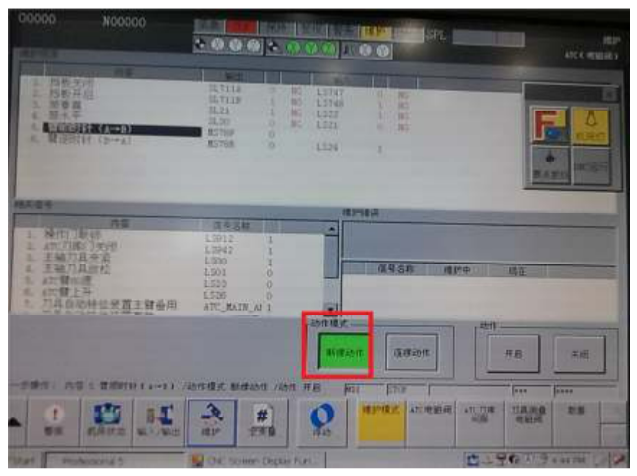
In short, regardless of the ever-changing nature, the goal of any processing is to restore all fault signals to their original state as fundamental